As you’ve been searching for an advertising network, chances are you’ve come across Google AdSense, the leading pay-per-click (PPC) program used on over 10 million websites. AdSense is known for being lightweight, dependable, and providing publishers with a reasonable share of revenue earned from clicks. However, it’s not your only option, and you might want to consider other AdSense alternatives.
In this article, we’ll explain why you might want to explore a different advertising network for your website. Then, we’ll highlight the top ad networks besides AdSense that you can use to quickly monetize your blog.
What is AdSense?
AdSense is a popular advertising program created by Google that enables website owners to monetize their content by displaying targeted ads. Advertisers bid on ad placements on the website, and the highest bidder’s ad is displayed to the site’s visitors. Website owners earn revenue when visitors click on the ads or view them. AdSense is free to use and offers a variety of ad formats, including display ads, text ads, and link units. It’s widely used by publishers worldwide and is known for its ease of use, reliability, and effectiveness.
Why Use an AdSense Alternative?
There are several reasons why you might want to consider using an AdSense alternative:
- Limited ad formats: AdSense mainly offers display ads, text ads, and link units. If you want to display other ad formats, such as native ads or video ads, you may need to consider other ad networks.
- Strict policies: AdSense has strict policies that regulate the type of content that can be monetized, and if you violate these policies, your account could be suspended or terminated. Some publishers may prefer ad networks with more relaxed policies.
- Low earnings: While AdSense is a popular choice, it doesn’t always offer the highest revenue for every website. Other ad networks may offer better payouts, especially for websites with a specific niche or target audience.
- Account approval process: AdSense has a rigorous account approval process, and not every website will be accepted. If your website doesn’t meet AdSense’s requirements, you may need to find an alternative ad network that’s more accessible.
- Minimum Payout: A minimum payout is the threshold of earnings required before receiving a payment from an ad network. AdSense’s minimum payout is $100, which is higher than some of its alternatives. This could be a disadvantage, especially for smaller or less established websites that may take longer to accumulate $100 in earnings. In such cases, partnering with an ad network that has a lower minimum payout could be more beneficial.
- Additional Revenue Sources: Rather than replacing AdSense, you may prefer to have a companion network that operates alongside AdSense on your website, in order to generate an additional source of revenue. This is perfectly acceptable as long as you abide by the terms of service outlined by AdSense.
By exploring AdSense alternatives, you may find an ad network that better fits your website’s needs, and can potentially generate more revenue for your business.
The Best AdSense Alternatives
- What is AdSense?
- Why Use an AdSense Alternative?
- The Best AdSense Alternatives
- 1. Media.net: Best for Established Bloggers
- 2. PropellerAds/Monetag: Best for Popunders
- 3. ylliX: Best for New Publishers
- 4. Adsterra: Best For Banner Ads
- 5. Monumetric: Best for Mid-Sized Blogs
- 6. InfoLinks: Best for In-Text Ads
- 7. RevenueHits: Best for Pay-Per-Action Campaigns
- 8. Bidvertiser: Best for Bidding Campaigns
- 9. Amazon Native Shopping Ads: Best for Amazon Affiliate Marketing
- 10. Skimlinks: Best for Affiliate Marketing
1. Media.net: Best for Established Bloggers

Media.net is a contextual ad network that offers a wide range of ad formats, including display ads, native ads, and video ads. Here are some of the pros and cons of using Media.net:
Pros:
- High-quality ads: Media.net offers high-quality ads that are visually appealing and relevant to the content on your website.
- Competitive payouts: Media.net offers competitive payouts to publishers, and the minimum payout is relatively low compared to other ad networks.
- Easy to use: Media.net has a user-friendly interface that makes it easy for publishers to manage their ad inventory and track their earnings.
- Customizable ad units: Media.net allows publishers to customize the look and feel of their ad units, giving them more control over the appearance of ads on their website.
- Excellent customer support: Media.net provides excellent customer support to publishers, and they’re known for their prompt and helpful responses.
Cons:
- Limited ad inventory: Media.net has a relatively small ad inventory compared to some of its competitors, which could limit the amount of revenue you can generate.
- Strict policies: Media.net has strict policies regarding the type of content that can be monetized, and publishers who violate these policies risk having their accounts suspended or terminated.
- Limited payment options: Media.net only offers payment through PayPal or wire transfer, which may not be convenient for all publishers.
- Takes time to optimize: Media.net’s ad optimization process can take some time, and it may take a while to see significant results from your ad campaigns.
Does Media.net pay more than AdSense?
Media.net’s payout rates can be comparable or even higher than AdSense, but it ultimately depends on several factors, including the niche of your website, the location of your audience, and the performance of your ad campaigns. Media.net is known to perform well for websites in certain niches, such as finance and technology, but may not be as effective for other niches. AdSense, on the other hand, has a larger pool of advertisers and a wider range of ad formats, which can increase its earning potential for some publishers. Overall, it’s best to test both platforms and compare their performance on your website to determine which one offers better payouts for your specific situation.
2. PropellerAds/Monetag: Best for Popunders
PropellerAds is a fast-growing platform that provides monetization opportunities for both new and old blog sites. PropellerAds is a global advertising network that offers a range of ad formats, including push notifications, native ads, display ads, and pop-unders. Here are some of the pros and cons of using PropellerAds:
Pros:
- Wide range of ad formats: PropellerAds offers a variety of ad formats to choose from, giving publishers flexibility in how they monetize their content.
- High payouts: PropellerAds offers competitive payouts to publishers, and they have a low minimum payout threshold of just $5.
- Real-time reporting: PropellerAds provides real-time reporting, allowing publishers to track their earnings and campaign performance in real-time.
- Easy integration: PropellerAds is easy to integrate into your website, and they offer a range of integration options, including a WordPress plugin and a self-serve platform.
- Excellent customer support: PropellerAds provides excellent customer support, with a dedicated account manager assigned to each publisher to provide assistance and guidance.
Cons:
- Ad quality: Some publishers have reported that the quality of ads served by PropellerAds can be lower than other networks, which could impact user experience on your website.
- Limited targeting options: PropellerAds has limited targeting options compared to other ad networks, which could impact the relevancy of ads served to your audience.
- Pop-unders can be intrusive: Pop-unders, one of PropellerAds’ ad formats, can be considered intrusive by some users and could impact the user experience on your website.
Overall, PropellerAds is a good option for publishers looking for a wide range of ad formats and competitive payouts. However, the quality of ads served and the limited targeting options should be considered before choosing this network. Additionally, the use of pop-unders should be evaluated based on how they may impact the user experience on your website.
Does PropellerAds pay more than AdSense?
The payout rates of PropellerAds and AdSense can vary depending on several factors, including the niche of your website, the location of your audience, and the performance of your ad campaigns. In general, AdSense has a larger pool of advertisers and a wider range of ad formats, which can increase its earning potential for some publishers. However, PropellerAds has competitive payouts and a low minimum payout threshold of just $5, making it an attractive option for some publishers. Ultimately, it’s best to test both platforms and compare their performance on your website to determine which one offers better payouts for your specific situation.
3. ylliX: Best for New Publishers

One of the primary advantages of using ylliX as an ad network is its accessibility for new publishers. There are no minimum traffic requirements for joining, and the platform offers daily payments with a low minimum payout of just $1. As a result of these lenient requirements, ylliX can quickly approve your website soon after sign-up.
YlliX is a self-service advertising platform that provides various types of ads for both mobile and desktop, such as banners, sliders, anchors, in-app, pop-ups, and push notifications. The platform allows you to create campaigns based on metrics such as ad impressions, clicks, and actions. Additionally, ylliX has a lucrative referral program that rewards you with up to $100 for every new user that you refer to their service.
Pros:
- Accessibility: YlliX has very few requirements for new publishers, making it easy for anyone to join. There are no traffic requirements to join, and the platform offers daily payments with a low minimum payout of just $1.
- Ad formats: YlliX offers a variety of ad formats, including banners, sliders, anchors, in-app, pop-ups, and push notifications. This makes it easier to find the right ad format that will work best for your business.
- Campaign management: The platform allows you to create and manage campaigns based on ad impressions, clicks, and actions, giving you more control over your ad spend and ROI.
- Referral program: YlliX has a generous referral program that pays you up to $100 for every new user you refer to their service.
- Customer support: YlliX offers reliable customer support through email and a live chat feature on their website.
Cons:
- Ad quality: Some publishers have reported receiving low-quality ads from YlliX, which can negatively impact user experience and website credibility.
- Limited targeting options: YlliX’s targeting options are not as extensive as those offered by other ad networks, which may make it difficult to reach a specific audience.
- Payment options: YlliX offers limited payment options, which can be inconvenient for some advertisers and publishers.
- Small network: YlliX’s network is smaller compared to other ad networks, which may limit the reach of your campaigns.
- Ad approval process: The approval process for new ads on YlliX can be slow, which can delay the launch of your campaigns.
4. Adsterra: Best For Banner Ads

Adsterra is a global advertising network that provides publishers with various ad formats to monetize their website traffic. It’s a fast-growing and well-respected network, creating over 10 billion impressions per month. With its user-friendly platform, Adsterra makes it incredibly easy to monetize your website traffic, which is why it’s one of the world’s leading digital advertising companies.
In addition to traditional display banners, Adsterra also provides publishers with cutting-edge ad formats such as popunders, pre-roll videos, and push notifications that work seamlessly on both desktop and mobile devices.
Pros of Adsterra:
- Approval process: Adsterra has a easy approval process. Website verification not required.
- Multiple ad formats: Adsterra provides a range of ad formats such as display banners, pop-unders, push notifications, native ads, and video ads. This allows publishers to choose the format that best suits their website and audience.
- High eCPM rates: Adsterra offers high eCPM (effective cost per thousand impressions) rates, which means publishers can earn more revenue from their website traffic.
- Easy to use: Adsterra is easy to set up and operate. The platform provides a user-friendly interface that allows publishers to create, manage, and track ad campaigns in real-time.
- Wide range of advertisers: Adsterra has partnerships with over 30,000 advertisers worldwide, which provides publishers with access to a vast pool of potential advertisers.
Cons of Adsterra:
- Ad quality: Adsterra’s ad quality is not always consistent, and some publishers have reported issues with inappropriate or low-quality ads appearing on their websites.
- Limited control: Publishers have limited control over the ads displayed on their website. Adsterra uses an algorithm to determine which ads are displayed, and publishers cannot always control which ads are shown.
- Payment terms: Adsterra’s payment terms may not be suitable for all publishers. Payments are made on a NET15 basis, which means publishers need to wait for 15 days after the end of the month to receive payment.
5. PopADS: Best For Popunder

PopAds is an online advertising network that specializes in delivering pop-under advertisements to web users. It is a popular platform among advertisers and publishers due to its extensive reach and user-friendly interface. With its unique advertising format, PopAds allows advertisers to display their ads in a separate browser window that appears behind the main browser window, ensuring that the ad captures the user’s attention without interrupting their browsing experience.
One of the key features that makes PopAds attractive to advertisers is its vast network of publishers. The platform boasts a large inventory of websites across various niches and industries, giving advertisers the ability to target specific audiences and reach a wide range of potential customers. Advertisers can select their desired targeting options, such as geographic location, language, and device type, to ensure that their ads are displayed to the most relevant audience.
PopAds also provides advertisers with real-time tracking and reporting tools, allowing them to monitor the performance of their campaigns and make data-driven decisions. Advertisers can track key metrics like impressions, clicks, conversions, and ROI, enabling them to optimize their campaigns for better results. Additionally, the platform offers advanced targeting options, such as frequency capping and dayparting, which give advertisers more control over how often their ads are shown and when.
For publishers, PopAds offers a simple and straightforward way to monetize their website traffic. By integrating a small JavaScript code on their websites, publishers can start displaying pop-under ads and earn revenue for every valid impression and click generated. The platform provides competitive rates and timely payments, making it an attractive choice for publishers looking to monetize their online content.
However, it’s worth noting that pop-under advertising, including PopAds, has been a subject of debate within the online advertising industry. Some users find pop-up and pop-under ads intrusive, which can negatively impact the user experience. Ad blockers have also become increasingly common, potentially affecting the reach of pop-under ads. Advertisers and publishers need to carefully consider the potential impact on user experience and their target audience’s preferences when utilizing such advertising formats.
6. Monumetric: Best for Mid-Sized Blogs
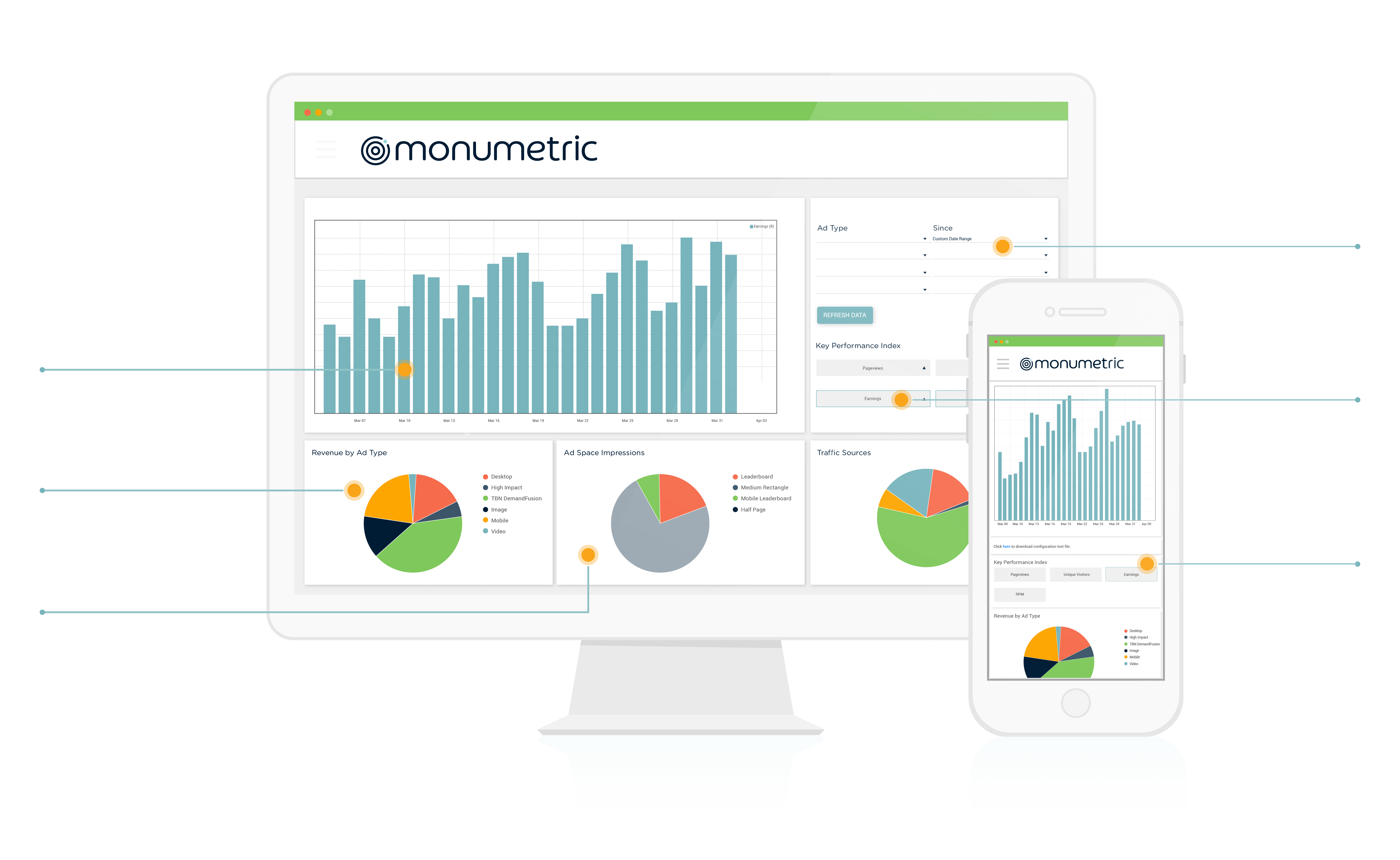
Monumetric, previously known as The Blogger Network, is an advertising network that prioritizes content creators and strives to display high-quality and relevant ads on their websites. Their approach involves direct communication with their clients and providing support whenever necessary to ensure customer satisfaction.
Monumetric operates on a cost-per-impression payment model, as opposed to cost-per-click, whereby you earn money when visitors view ads on your website, rather than when they click on them. Although earnings from impressions are typically lower than clicks, Monumetric compensates for this with their focused advertising strategy, resulting in highly-targeted ads.
Pros Monumetric:
- High Revenue Potential: Monumetric offers a high revenue potential for website owners who are looking to monetize their content. This is because they work with a large network of premium advertisers who are willing to pay higher rates for quality traffic.
- Personalized Support: Monumetric provides personalized support to its clients, which can be especially helpful for those who are new to ad monetization or have limited technical expertise. Their team of experts can help you optimize your website and increase your revenue potential.
- Ad Optimization: Monumetric uses advanced ad optimization techniques to ensure that your website generates the maximum amount of revenue possible. This includes using machine learning algorithms to determine the best ad placements and formats based on user behavior.
- Multiple Ad Formats: Monumetric offers a variety of ad formats, including display ads, video ads, and native ads. This allows website owners to choose the format that works best for their content and audience.
Cons Monumetric:
- High Traffic Requirement: Monumetric requires a minimum of 10,000 monthly page views to join their program. This means that smaller websites may not be eligible to participate.
- Ads can be Intrusive: Monumetric ads can be intrusive and may detract from the user experience. This can be especially problematic for websites that rely on repeat visitors.
- Revenue Sharing: Monumetric takes a percentage of the revenue generated by your website. While this is a common practice in the ad management industry, it can be a significant downside for some website owners.
- Slow Payment: Monumetric pays its clients on a net-60 basis, which means that it can take up to 60 days to receive payment for ad revenue generated on your website. This can be a significant drawback for website owners who rely on a steady stream of income.
Monumetric is a reputable ad management platform with many benefits for website owners. However, it may not be the best choice for all websites, depending on factors such as traffic volume, user experience goals, and revenue sharing preferences.
7. InfoLinks: Best for In-Text Ads

InfoLinks offers an effective substitute for display ads by specializing in in-text advertising placement. It scans the keywords present in the main body of your blog post and associates relevant ads with corresponding text snippets automatically. When a visitor hovers over the designated text, a relevant ad appears next to it. In-text advertising is particularly suitable for blogs since they contain a larger volume of text, providing more opportunities for displaying relevant ads.
Whether your blog is new or old, InfoLinks can monetize it without any setup fee or minimum requirements for page views. After setting it up, you can promptly incorporate in-text ads (or even targeted display ads, if you so choose) and obtain valuable insights from the reporting dashboard.
Pros InfoLinks:
- Easy to use: Infolinks is very easy to use, and the setup process is straightforward. Publishers can get started with Infolinks in a matter of minutes.
- Multiple Ad Formats: Infolinks offers various ad formats such as in-text ads, in-fold ads, in-tag ads, in-frame ads, and more. This allows publishers to choose the ad format that best fits their website and content.
- High CTR: Infolinks ads have a high click-through rate (CTR) because they are relevant to the content on the page. This means that visitors are more likely to click on the ads, which can result in higher revenue for the publisher.
- Revenue share: Infolinks offers a revenue share program, where publishers can earn a percentage of the revenue generated by their website. The revenue share percentage depends on the publisher’s traffic volume and the type of content on their website.
- No Minimum Traffic Requirements: Infolinks does not have any minimum traffic requirements for publishers to join their platform. This means that even small websites and blogs can monetize their content with Infolinks.
Cons InfoLinks:
- Low earnings: While Infolinks offers a high CTR, the earnings per click are generally lower than other advertising platforms. This means that publishers may need to generate a high volume of clicks to earn a substantial amount of revenue.
- Not suitable for all websites: Infolinks ads may not be suitable for all websites and may not match the look and feel of certain websites. Publishers should carefully consider the ad format and placement to ensure it complements their website.
- Limited Ad Control: Publishers have limited control over the ads that are displayed on their website. While Infolinks offers some customization options, publishers cannot choose specific ads to display.
- In-text ads can be intrusive: Infolinks in-text ads can be intrusive, as they appear within the content of the website. This may be seen as annoying by some visitors, which could result in a negative user experience.
- Payment Threshold: Infolinks has a payment threshold of $50, which means that publishers need to earn at least $50 before they can request payment. This can be a disadvantage for smaller websites and blogs with lower traffic volumes.
8. RevenueHits: Best for Pay-Per-Action Campaigns

RevenueHits is a relatively new player in the monetization industry, but it has quickly gained a reputation as a dependable platform. The company boasts an advanced ad optimization tool that uses machine learning to analyze your ad performance and suggest the best placements for ads on your website. While there is no minimum traffic requirement to get started with RevenueHits, it’s important to note that the platform’s ads are performance-based, not cost-per-click. This means that you won’t earn money from clicks alone. To generate revenue, visitors must click your ad and then complete specific actions on the advertised website, such as making a purchase or subscribing to a service. These actions are typically more difficult to achieve than a simple click.
Pros RevenueHits:
- Advanced ad optimization: RevenueHits offers an advanced ad optimization tool that learns from your ad performance and suggests the best placements for ads on your site. This can help to increase the click-through rate (CTR) of your ads and boost your revenue.
- No minimum traffic requirement: There is no minimum traffic requirement to get started with RevenueHits, making it accessible to small and large publishers alike.
- Multiple ad formats: RevenueHits supports a range of ad formats, including display ads, pop-unders, and interstitials. This variety of ad formats can help you to find the one that works best for your website and audience.
- User-friendly interface: RevenueHits has a user-friendly interface that makes it easy to set up and manage your campaigns.
- Dedicated support: RevenueHits provides dedicated support to its publishers, including a support team that can help with any questions or issues.
Cons RevenueHits:
- Performance-based ads: RevenueHits’ ads are performance-based, meaning that you only earn money when visitors complete specific actions on the advertised website, not just by clicks alone. This can make it harder to generate revenue than with other monetization platforms.
- Limited ad targeting options: RevenueHits has limited ad targeting options, which may make it harder to reach a specific audience.
- Ad quality: Some publishers have reported low-quality ads from RevenueHits, which can negatively impact user experience and website credibility.
- Payment options: RevenueHits offers limited payment options, which may be inconvenient for some publishers.
- Limited reporting: The reporting feature of RevenueHits is not as extensive as that of other monetization platforms, which may make it difficult to track the performance of your campaigns.
9. Bidvertiser: Best for Bidding Campaigns

Bidvertiser is an advertising network that connects advertisers and publishers to display ads on websites, mobile apps, and other online platforms.
Bidvertiser is a good option for advertisers and publishers who are looking for a simple and affordable ad network with a range of ad formats and targeting options. However, it may not be the best choice for those who require a larger network or more advanced targeting options.
Pros Bidvertiser:
- Easy to use: Bidvertiser is easy to set up and use, making it a good choice for beginners. The platform offers a user-friendly interface that allows you to create and manage your campaigns without any technical knowledge.
- Wide range of ad formats: Bidvertiser offers a wide range of ad formats, including display ads, native ads, pop-ups, and push notifications. This makes it easier to find the right ad format that will work best for your business.
- Competitive pricing: Bidvertiser offers competitive pricing for both advertisers and publishers. Advertisers can set their own bids, while publishers can earn a percentage of the revenue generated from ads displayed on their sites.
- Targeting options: Bidvertiser offers a range of targeting options, including geo-targeting, device targeting, and contextual targeting. This makes it easier to reach your target audience and improve the effectiveness of your campaigns.
- Referral program: Bidvertiser has a referral program that allows you to earn money by referring other advertisers or publishers to the platform.
Cons Bidvertiser:
- Limited traffic: Bidvertiser has a smaller network compared to other ad networks, which means that your campaigns may not get as much traffic as you would like.
- Low-quality traffic: Some advertisers have reported receiving low-quality traffic from Bidvertiser, which can result in lower conversion rates and wasted ad spend.
- Limited support: Bidvertiser offers limited support options, which can make it difficult to get help when you need it.
- Limited targeting options: While Bidvertiser offers a range of targeting options, some advertisers may find that they are not as extensive as those offered by other ad networks.
- Payment options: Bidvertiser only offers a limited number of payment options, which can be inconvenient for some advertisers and publishers.
10. Amazon Native Shopping Ads: Best for Amazon Affiliate Marketing

Amazon Native Shopping Ads are a type of contextual advertising that allow publishers to display product recommendations on their websites based on the content of their pages. These ads can be customized to fit the look and feel of the website, and are designed to provide a seamless shopping experience for users.
Pros of Amazon Native Shopping Ads:
- Easy to set up: Amazon Native Shopping Ads are easy to set up and integrate with your website. You simply need to copy and paste a code snippet onto your website, and the ads will automatically start displaying.
- Contextual targeting: The ads are targeted based on the content of your website, which can lead to higher click-through rates and conversions. This means that users are more likely to click on an ad that is relevant to the content they are viewing.
- Customizable: You can customize the look and feel of the ads to match your website’s design, which can help them blend in seamlessly and appear less intrusive to users.
- Additional revenue stream: Amazon Native Shopping Ads can be a good way to generate additional revenue for your website. You earn a commission on any sales that are made through the ads.
Cons of Amazon Native Shopping Ads:
- Limited control: While the ads are customizable, you have limited control over the products that are displayed. Amazon’s algorithms determine which products are shown, which may not always align with your preferences.
- Potential for ad blindness: Users may become blind to the ads over time, which could lead to a decrease in click-through rates and conversions.
- Competition: There may be competition from other publishers who are displaying similar ads on their websites, which could lead to a decrease in the value of the ads.
- Dependence on Amazon: Since Amazon manages the ads, you are dependent on their platform and policies. Any changes they make to their program could impact your earnings.
11. Skimlinks: Best for Affiliate Marketing

Skimlinks is an affiliate marketing platform that allows publishers to monetize their content by automatically adding affiliate links to their website’s content. The platform operates by automatically converting regular product links into affiliate links that generate revenue when users make purchases through them.
By joining Skimlinks, publishers gain direct access to a vast network of 48,500 merchants and 50 demand partners on a global scale. Additionally, Skimlinks’ VIP and Preferred Partner Program enables publishers to discover and collaborate with merchants who offer exclusive commissions to Skimlinks’ publishers.
- Easy to use: Skimlinks is easy to set up and operate, as it automatically converts existing product links into affiliate links. This eliminates the need for manual link creation and insertion, which can be a time-consuming process.
- Large network of advertisers: Skimlinks has partnerships with over 50,000 merchants, which gives publishers access to a wide range of affiliate programs and products to promote.
- Passive income: Once set up, Skimlinks generates passive income for publishers by automatically monetizing their content. Publishers can focus on creating high-quality content, while Skimlinks takes care of the monetization aspect.
- Analytics: Skimlinks provides real-time analytics, which enables publishers to track clicks, conversions, and revenue. This data can be used to optimize content and improve revenue generation.
Cons of Skimlinks:
- Limited control: Skimlinks automatically adds affiliate links to content, which means publishers have limited control over which links are added and where they are placed.
- Commission rates: Skimlinks takes a commission on each sale generated through its platform, which means publishers earn less than they would if they were directly promoting affiliate programs.
- Not suitable for all types of content: Skimlinks works best with content that includes product recommendations or reviews. Publishers who do not write about products may not be able to monetize their content effectively using Skimlinks.



